SASSA Service Portal – Simplify Your Social Grant Access
SASSA has made it very easy for South Africans relying on social grants with its SASSA service portal. This online platform makes it easier to manage applications, track payments, and update personal information for all social grants except SRD grant which has its own portal.
Whether you’re a new applicant or an existing beneficiary, the portal saves time and effort. But how does it work, and what can you expect? In this guide, I’ll take you through everything you need to know, from features and benefits to how to register and apply for grants online through services portal.

Key Features of SASSA Online Portal
SASSA online portal offers a variety of services to help grant beneficiaries manage their accounts easily:
How to Access the SASSA Portal
Using the SASSA services portal is straightforward. Here’s a breakdown of the process:
How to Register on SASSA Portal
Follow these steps to register on web portal:
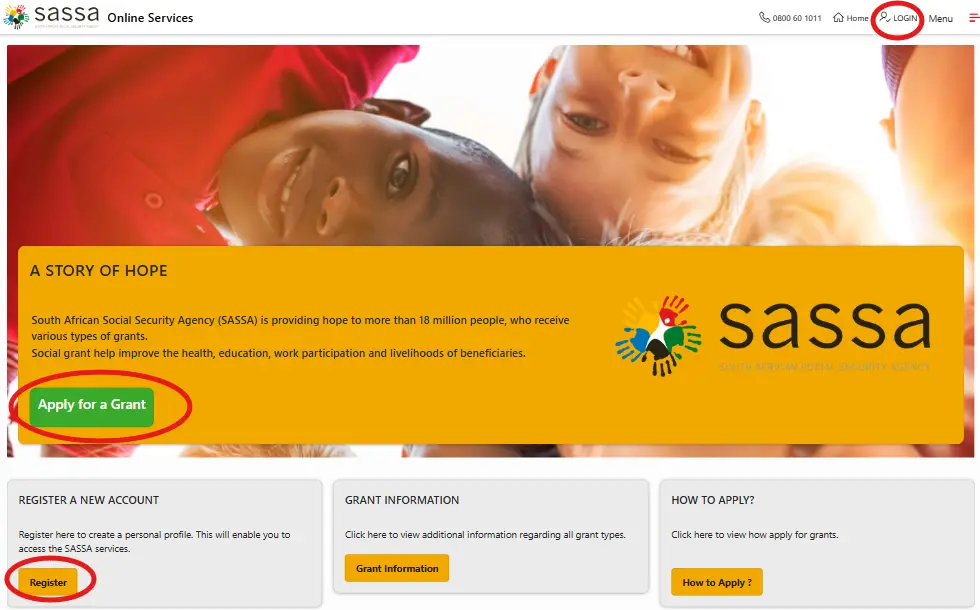
How to Log In SASSA Online Platform
Follow these steps:
If you forget your password, use the “Forgot Password” link to reset it. SASSA will send you a link to recover access to your account.
How to Apply for Social Grants on the Portal
One of the portal’s most useful features is the ability to apply for grants online. Here’s how:
You can track the status of your application through the portal, so you’ll always know what stage it’s at. Watch video below to see how you can register, log in and apply for grants using SASSA services platform.
Benefits of Using SASSA Services Portal
Portal brings convenience and efficiency to the grant application process. Here are its main advantages:
Common Challenges and Solution
Although SASSA online portal is user friendly, you might encounter some challenges. Here’s how to solve them:
Conclusion
SASSA service portal is a valuable tool for anyone who relies on social grants. I’ve been to SASSA offices many times, and I know how tough it is to stand in long queues for hours. SASSA is making grant procedures easier for beneficiaries day by day. So, I recommend you to save time and avoid unnecessary hassle, give the SASSA web portal a try today. It’s secure, efficient, and designed to make life easier for all South Africans.
FAQs

Editor at SGC
Sifiso Andreas
Hi! I’m Sifiso Andreas, with a background as a Grant Administrator at SASSA, I bring firsthand experience and deep knowledge of social welfare programs in South Africa. My goal is to help you navigate the complexities of social grants, scholarships, and government assistance with up-to-date resources and expert guidance. Join me for the latest updates and essential information on SASSA grants.


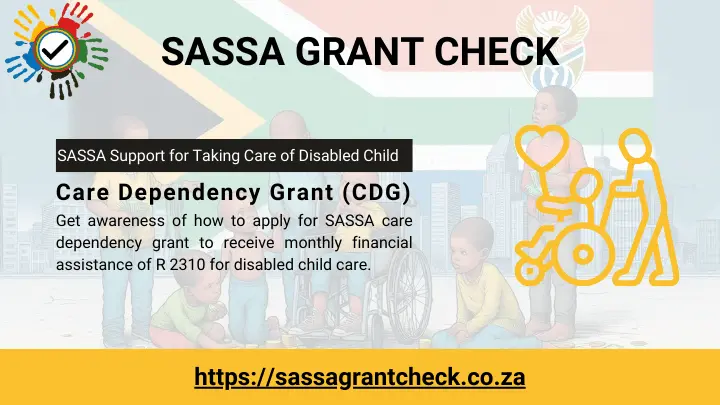
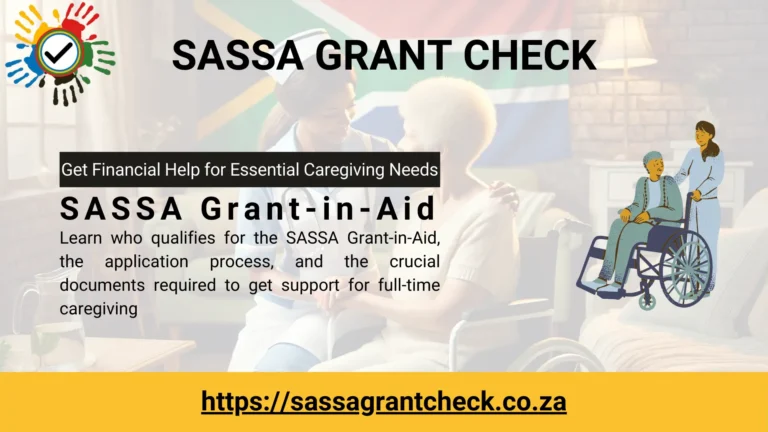



I lost my simcard
change sassa phone number
I want to change my number
Visit change phone number page. complete guide is provided there.
I last submitted documentation to SASSA in Krugersdorp on the 26-03-2025. How long does it take to verify the Old AGE PENSION GRANT?