How to Complete Your SASSA eKYC Online for SRD R370 Grant
If you are a SASSA SRD R370 grant beneficiary, you may have recently gotten an SMS asking you to complete your eKYC verification or maybe your payment was suddenly suspended with the status “awaiting identity verification.” If you do not complete your SASSA e-KYC, you could risk losing your monthly payment. That’s the last thing anyone wants.
In this guide, I’ll help you understand what the SASSA eKYC is, why it matters, and how you can complete it online from home. Let’s make sure you don’t miss a single cent from your SRD R370 grant because of this new system.

What is SASSA eKYC?
SASSA eKYC stands for “Electronic Know Your Customer.” It’s a digital way for SASSA to confirm that you are who you say you are. Instead of going to an office with documents, you verify your identity online using your ID number and a selfie.
This is part of SASSA’s effort to stop fraud, especially after many cases where people received grants using someone else’s identity. The eKYC system checks your face and ID to make sure everything matches.
It’s fast and paperless. But if you don’t do it when SASSA asks you, your grant might be paused.
Who Needs to Complete SASSA eKYC?
Not everyone is required to complete eKYC right away. Here’s who needs to pay attention:
So if you haven’t got any eKYC request yet, don’t stress. But stay alert because SASSA is rolling this out slowly.
Importance of eKYC for SASSA Beneficiaries
This is not just a random update. eKYC verification protects your grant from fraudulent claims and identity theft. Previously, many people have complained about identity theft. Now with this system if someone tries to change phone number or banking details they again have to go through e-KYC.
Verified beneficiaries receive their R370 grants according to SASSA’s regular payment schedule without delays. Your personal information becomes more secure through biometric verification.
Completing eKYC also helps SASSA maintain accurate beneficiary records in their system. This reduces administrative errors that could lead to payment delays or suspensions. That’s why it’s so important to do it right when the system is working.
SASSA eKYC Verification Steps
Let me break down the eKYC process for you. It’s actually not so bad once you know what to expect.
Before You Start
Before you rush to the SASSA website, here is what you will need:
Step by Step Procedure
When functioning properly, eKYC is meant to be a fast, secure way to verify your identity remotely. Here’s how it works:
This process should only take a few minutes. When done correctly, it confirms your eligibility and unblocks any paused payments.
e-KYC status check
After you’ve submitted, you’re probably itching to know if everything went through, right? You can check your eKYC status online.
Give it 3 to 7 days for updates. If it takes longer, contact SASSA. If you want to do reverification that option is also available on the portal.
Common eKYC Issues
Not everything goes smoothly. These are some problems I’ve seen:
You can try again or contact SASSA at 0800-601011 if you get stuck.
Alternative Options When eKYC Fails
What if your phone doesn’t work? Or the system won’t let you in?
You do have some other options:
Conclusion
If you’re asked to complete your SASSA eKYC, do it as soon as you can. I know it can be frustrating when the site doesn’t work or the photo fails. But don’t give up. Remember to prepare properly before starting – good lighting, clear ID documents, and stable internet connection make all the difference. Don’t rush through the process; take your time to ensure accuracy.
This is your grant. It helps you and your family. A few minutes of effort can save you a whole month of stress and missed payments. If you are stuck at some point comment below or reach out to SASSA directly for help.
FAQs

Editor at SGC
Sifiso Andreas
Hi! I’m Sifiso Andreas, with a background as a Grant Administrator at SASSA, I bring firsthand experience and deep knowledge of social welfare programs in South Africa. My goal is to help you navigate the complexities of social grants, scholarships, and government assistance with up-to-date resources and expert guidance. Join me for the latest updates and essential information on SASSA grants.

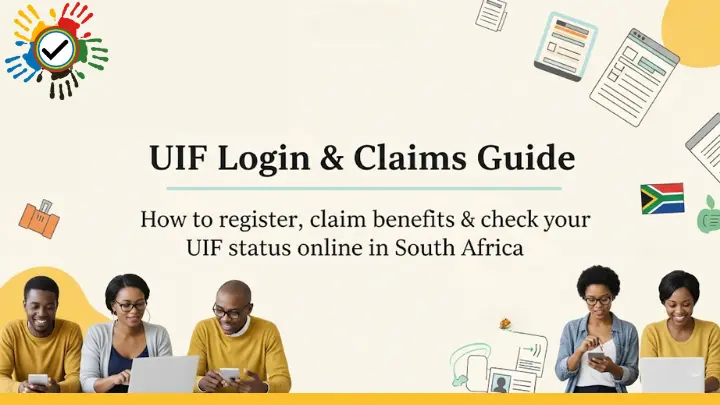
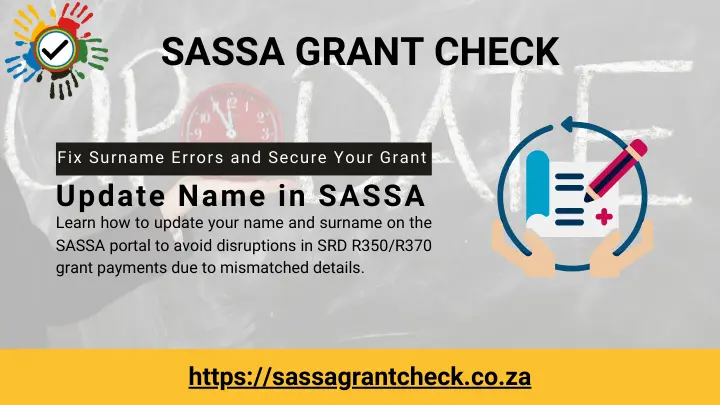
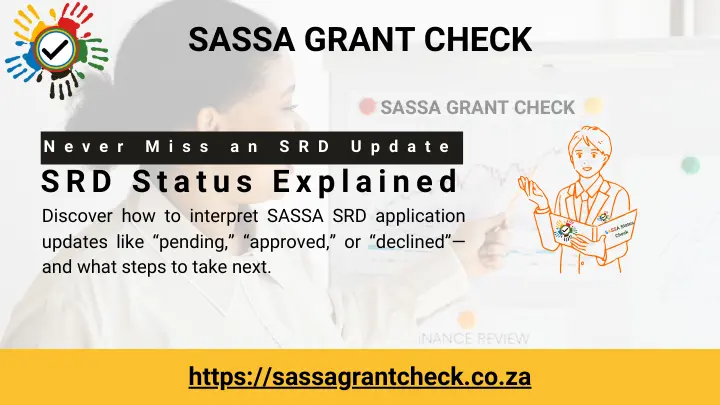
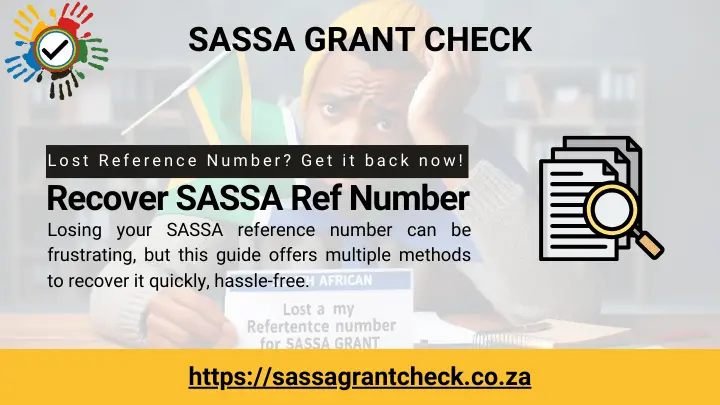

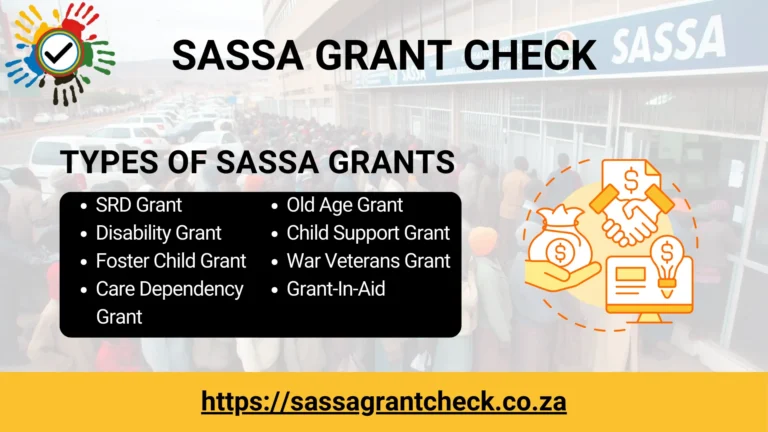
It shows I’ve reached my maximum trys to change my phone number..it’s not going past there wat can I do my local SASA office is no help at all
I did not receive payment for June 2025
it’s says declined (srd grant)
Link for verification
Change number 0787467***
Please see page “SASSA change phone number”.
i was trying to change my phone number because i lost my phone and it says my e-KYC status still pending.Try some time later
Hi Sifiso can u please help I lost my simcard so I struggle to gety srd I even struggle to change my number can u please helpe
I have provided the steps above according to my latest info. please try it
Identity verification
My says I must complete reverification process so I don’t know were must I complete
visit this page https://srd.sassa.gov.za/sc19/ekyc/. you will see reverification option.
Problem is my 350 is not aprroving
what is the decline reason?