SASSA Change Phone Number For SRD Grant
Sometimes, changing your SASSA phone number is necessary. Maybe you lost your phone with sim that was registered with SASSA, switched to a new sim, or simply need to update your contact details. Whatever the reason is, it is important to make sure that your SASSA contact information is correct so you don’t miss any important messages or payment dates.
SASSA has now implemented biometric identity verification as a compulsory requirement for all phone number changes. This means you’ll need to complete a face scan verification process to prove your identity before updating your contact details.
In this article, you will find an easy procedure about sassa change phone number using the new biometric system. Whether you are trying to update your SRD R370 grant mobile number with or if you need to know how to update your cell number for any other SASSA grant, I have got you covered. While the process now includes additional security steps, with the right tips, you will get it done quickly.
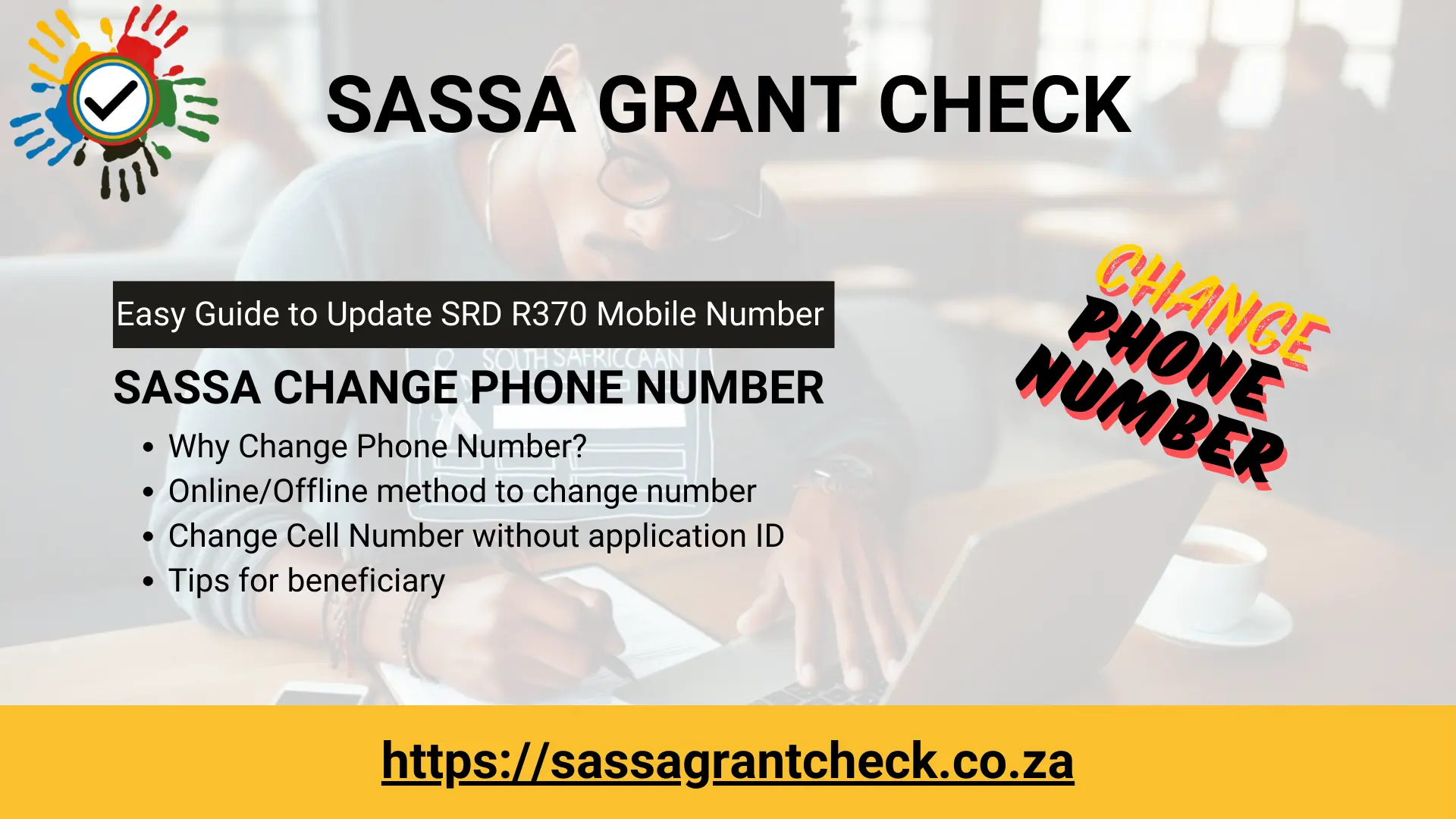
Reasons to Update Your SASSA Phone Number
To receive timely notifications regarding your Social Relief of Distress (SRD) grant from SASSA, you must have a working and updated cellphone number registered with SASSA. Here are several reasons why you might need to update your phone number as soon as possible:
How to Change SRD Phone Number Online? (Updated 2025)
SASSA has introduced a new e-KYC system which will require you to verify your identity for changing phone numbers on SRD grants. The old method using the srd.sassa.gov.za/sc19/contact no longer works. Here’s the updated step-by-step process:
Step 1: Access the New Portal
Visit the official SASSA mobile number update page: https://srd.sassa.gov.za/sc19/mobile-number-update
Step 2: Enter Your Details and Select Reason
- Provide your 13-digit South African ID number
- Select your reason for mobile number update from these options:
- Lost phone
- Used third party phone
- New phone
- Captured number wrong
Step 3: Identity Verification Process
- A popup will appear asking for identity verification
- Click on “Verify Identity” to proceed
- The system will request camera access – click “Enable camera”
Step 4: Biometric Verification (Liveness Validation)
- You’ll be taken to the “Liveness Validation” page
- Read the instructions carefully:
- Do’s: Remove hats, scarves, glasses, or hair covering your face; Keep your head steady; Ensure your entire face is in-frame
- Don’ts: Don’t talk during the scan; Don’t scan in dark areas or under low lighting
- Click “Let’s begin” to start the verification process
Step 5: Face Scan Process
- The camera will activate with an oval frame
- Position your face in the oval frame as instructed (“Put your face in the oval”)
- Hold still while the screen flashes and scans your face
- The system will automatically capture your photo once properly positioned
Step 6: DHA Records Verification
The system will automatically check your photo against Department of Home Affairs (DHA) records for verification.
Step 7: Complete the Update
If verification is successful:
- You’ll be taken to a new page to enter your new phone number
- Enter your new mobile number
- You’ll receive an OTP (One-Time PIN) on your new number
- Enter the OTP to complete the process
- Your phone number has been successfully updated
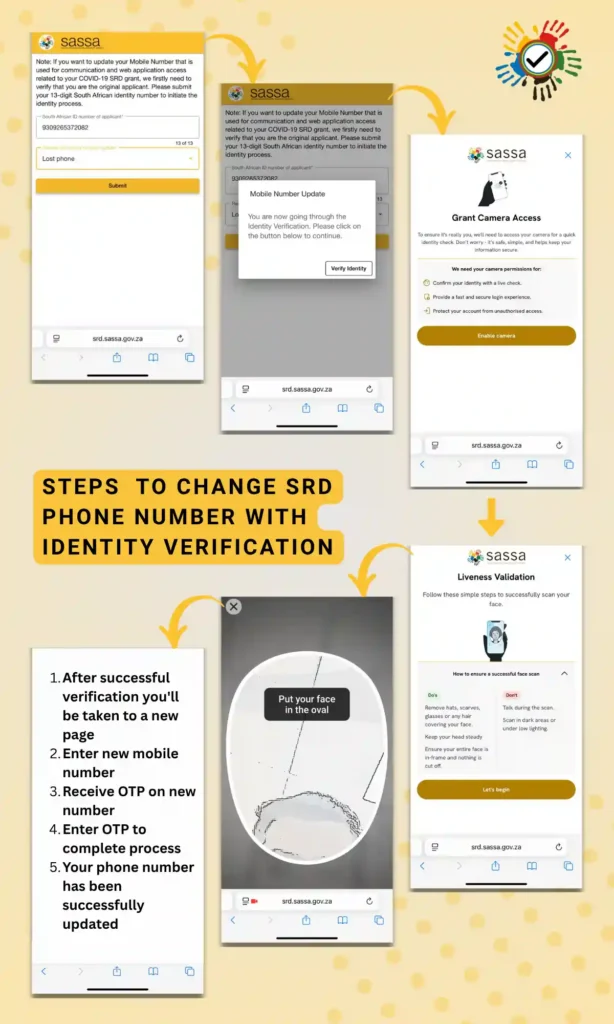
By following these simple steps, you can quickly update your SRD phone number online and ensure that you continue receiving important notifications from SASSA.
Note: No application ID is required for this new process, unlike the previous system.
What If Biometric Verification Fails?
If you see “Verification Unsuccessful” with the message: “The photo provided does not match the records at the Department of Home Affairs,” you’ll need to:
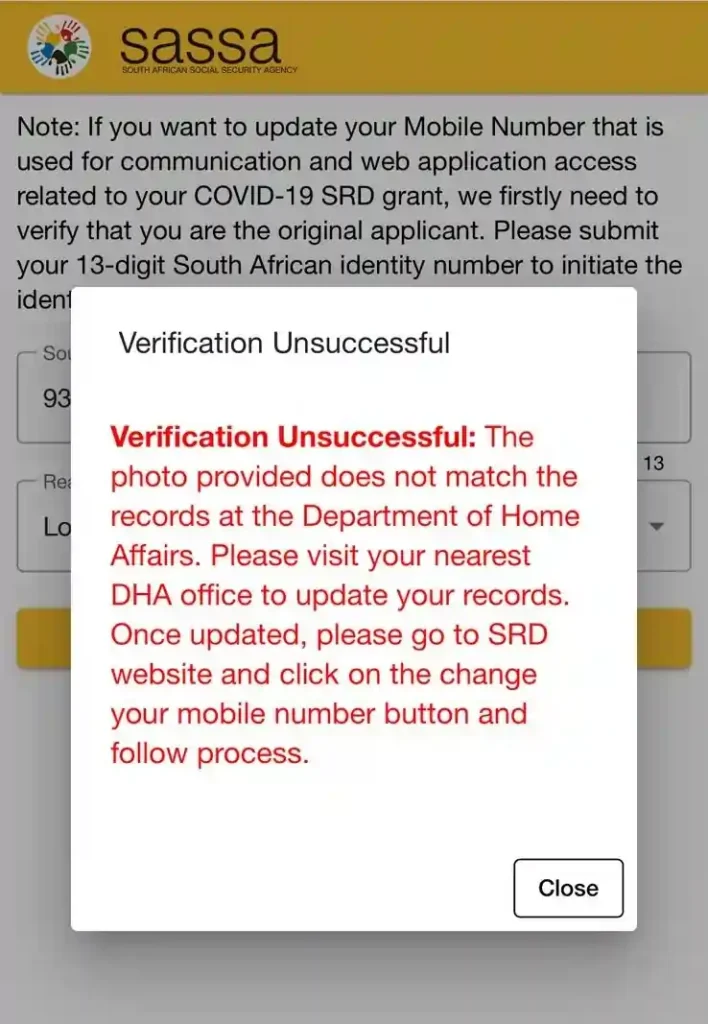
SASSA Change Phone Number Offline
If you do not have access to Internet, no worries you can still change your phone number either by calling SASSA helpline or by Visiting SASSA nearest office.
Change Number by Calling SASSA Helpline
First, you’ll need to retrieve your lost application ID.
Change Number by Visiting Nearest Office
If you prefer to handle your SASSA phone number change in person or you are having trouble updating your number online then visiting your nearest SASSA office is a reliable option. Here is a step-by-step guide on how to update your number by visiting a SASSA office. First, find a SASSA office close to where you live. Make sure to go there during their working hours.
How to Change SASSA Cellphone Number for Other Social Grants?
If you wish to change your phone number to receive SASSA notifications for other social grants like; old age grant, disability grant, children grant, foster child grant, care dependency grant, or grant-in-aid, then follow this procedure;
Is e-KYC Compulsory for Mobile Number Update?
Yes, SASSA requires e-KYC when you want to change your registered mobile number for the SRD R370 Grant. After you’ve initiated the SASSA change number request using any of the methods I mentioned earlier, SASSA will receive your request. Next, they will ask for biometric verification, especially if you haven’t completed it before.
If you don’t complete the biometric verification, you might face delays or be unable to update your number. This could lead to an issue to collect your grant payments on time or sassa might cancel your grant.
So, when SASSA requests your fingerprints or facial recognition during the mobile number update process, remember it’s for your own security to avoid any unauthorized access. SASSA is committed to protecting you and ensuring your grants are delivered to the right person—you!
Important Reminders for Beneficiaries
Conclusion
I hope this guide makes it easier for you to update your SASSA phone number using the new biometric verification system. The process has been enhanced for better security, and while it requires additional steps, it ensures that only you can modify your contact information.If you are stuck at any point or have any questions, don’t hesitate to reach out to SASSA. You can also comment here, I’m here to help you stay on track with your benefits!
FAQs

Editor at SGC
Sifiso Andreas
Hi! I’m Sifiso Andreas, with a background as a Grant Administrator at SASSA, I bring firsthand experience and deep knowledge of social welfare programs in South Africa. My goal is to help you navigate the complexities of social grants, scholarships, and government assistance with up-to-date resources and expert guidance. Join me for the latest updates and essential information on SASSA grants.







I have a problem I tried to change the phone number but it keep failing can any one help
where does it fail?
Lost my Sim card
either get a new sim with same number or replace number using above mentioned method
Hi iam Eunice ngubane I don’t remember my srd number that I applied with
You might be receiving SMS from SASSA on that number. If you have no idea, then it’s better to update your number using the above-mentioned method.
I lost my simcard
either get a new sim with same number or replace number using above mentioned method
Want my application number….since I lost my phone I don’t know my number…..because my simcard was new …I don’t remember my number
You might be receiving SMS from SASSA on that number. If you have no idea, then it’s better to update your number using the above-mentioned method.
Change my phone number
Just changed numbers can I get my R350 now
Hello I have problem here I done identify verification I’m struggling to put a new number if I enter ten digit it say 12of10 so what can I do to make it to be 10of10
I want to change my number
You are absolutely right. In it something is also to me this idea is pleasant, I completely with you agree.
Hi. It doesn’t want to change my number I’ve tried it several times.
I need to change cellphone number
How to do it
I want to change cellphone number
Hi my name is luthando i have problem I’m sharing the number now I want to change my number
You have to follow the above procedure, if you face issue, you have to contact sassa directly.
Good day I want to change my number but does not succeed ant some people who have stole my number and I’d number change my things to a Capitec Bank account
Hho to change my selpon namber
Please help me with my R370 that’s overdue and let’s sort it out card please help me
Change card to easypay
I need to change my cellphone number for R350 …
Please follow above mentioned steps
Want to change cellphone number because my phone was stolen
Pongola 3170
I I lost my Phone number
Yes
I need charge my no:
Ngcela ukushinstha inamba
Hi upmy old is 0723393920nd my new number 0721948094
I need change my number
I’m nkosi from KwaZulu Natal Mara now I live in Johannesburg I need your help to do e SMP
How can I change my number while I’m In identify verification ?
Iwant change my cellphone number on 350
I want to change my cell phone number to other number
I need to change my cell phones number
Need to change my phone number i lost simcard
Good day sir can you please help change my number I’ve got new number
Hi I want to change number
I want to change my phone number and my banking details please help….
follow the procedure above
The procedure doesn’t want to continue why it’s stuck where I out my ID number and reason
In the first step you put id and reason. when you visit https://srd.sassa.gov.za/sc19/mobile-number-update
Numbers
I wout like to change my cell number
Hi can you please help me change my phone numbers
I can you please me change my number
I lost my phone
I lost my phone with my sim card inside
Want to change my phone number
Numbar
How
Helo I need help im straggling to get verication identity
Did you request identity verification link?
Yes
Forgot the phone number I registered with and I don’t know my application ID
I’d Verification I get link but helped camera error pls help
My cell phone number was stolen so I need a link
Request verification
Yes please
My problem 370 is declined
radebeasandaemanuel88
Yes I was not paid on May because of identification
Yes I need it
I need a help to change my phone number
I savor, result in I found exactly what I was having a look for. You’ve ended my 4 day long hunt! God Bless you man. Have a nice day. Bye
I have been examinating out many of your stories and i can claim pretty good stuff. I will make sure to bookmark your site.
Help me I’d verify
Good evening can I please get some assistance please, I did an appeal for September 2024 to date I got no feed back, when check my status before proceeding with the appeal it stated declined other income
Then this year from January 2025 I have been collecting my R370 ,but come may 2025 I get the same notification it’s declined other income,I’m unemployed for the past 2 1/2years I’m not getting any other income .please can u help cause the call center I get no help.
Lastly on Facebook there’s a link where a person can change their number is it legitate?
If sassa detects any amount more than R624 has been transferred to any bank account linked to your ID. They will decline with reason “means income source identified”.
Lastly on Facebook there’s a link where a person can change their number is it legitate?
I can not comment on this may be he is legit insider but more often they are scammers, asking for money.
I need help for change number
I want to register my post bank account
There is a complete guide avaialble for changing banking details. Follow that one.
I don’t get my R350
decline reason?
Hi Sifiso my problem Is that in 2022 june i started saving my R350 I wasn’t collecting it hoping i could save up so i could purchase a tombstone that cost R10000.00 for my late Mom… It’s been like 3years now all the months are Approved showing dates…so i ended losing my old simcard so i did update my account but i haven’t received anything till now… I’m so heartbroken
Hello I don’t get my 350 grant
I want to change numbers for 370
Follow the above-mentioned procedure.
I want to change my numbers to this number 083 678 4024
I want to change my phone number I lost my number
I Lost my sim card I want to change number
I lost my old sim and cannot get a simswap,I want to change my number please.
Hi can you help me to change my lost number
I want to change my number
I’ve lost my number so i need to change it, I got a new number now
I been trying to change my phone number because I lost my old phone
if you rember your application id then you can easily change.
What can I do to receive my 370 please help me am struggling
please mention your decline reason
Hi I want to change my 370 grant phone number I lost my sim card
I lost My Sim card now I want to change the old number
if you remember your application id then follow above steps
I lost my phone number.Now I want to change my number plz
I lost my fone
its easy check the info above
Smangaliso phewa
I truly appreciate this post. I have been looking all over for this! Thank goodness I found it on Bing. You have made my day! Thanks again
Hi ilost my number iwant to change details
I lost my phone
I’ve been trying to change number it keep on fail, fail and failing
Try to complete identity verification first.
Please help my srd show approved but no payment date
Hi l need help of identification verification
Please help my change number
I want to change a number.bcz I’ve lost my phone so .now if I want reapply it doesn’t work .and I don’t remember my number now
Please help my change my number because someone has already applied for me and I don’t know who it is
I lost my SIM card and I’ve been trying to change my number but it keeps failing
Verify your identity first by contacting sassa
I haven’t received my March ND April payment when I check it did go through but it’s not in my bank or even on my bank statement what do I do
Sassa branches refuse to help us i been to three diferent branches they dont even let us enter inside once you mention 370 they tell you to call helpline which has failed to send me a sms since june2024 the online option says faild after putting all the details requested something corrupt is once again happening and the poor pay the price once again
I would say file a complain on email to higher authorities. See their contact details.
Hellow I want to change my old number I lost it please
Help me please
I need to replace my number coz someone change my number on my 350grant
Hi I don’t want to change my contact number I want to keep my number is 062.343.7638.I don’t want to change my number.It isn’t wi all my Information comes to this number is 062.Please please. Can I get my money on this number?
Hello i will like to change my numbers because i lost my previous number so i want to change those old one wth the new one
Follow procedure mentioned above. If you face any issue then mention here.
My child support I apply from last year until now my child support say system is offline sometimes say system is delaying
Iwant to change number
I lost my phone number and my 6 digit code how can I change that
Hi, I have been trying to change my number but after putting my ID NO and Application ID when I press submit it says failed, I have been trying to change for days now, what could be the problem?
Disapering
I lost my previous sim card
I lost the old Sim card I want to change that number
They change my phone number and I can’t check my status of. R350 and I can’t get my R370
I want to change my number
Hello 👋…I want to change my number
I also want to change the number
Help me to
Get a new number and change your number is SRD application using above mentioned info.
I lost my phone number and I need to change how can I change
procedure is mentioned above.
Forgot my appID, what do I do?
hi iwant to chang my bank details
I lost sim card
Hello sir/Mrs I need I lost sim card I need to change cellphone number
IChanged SIM card
I loss my sim card
I dont know my old number of 370 want a new num how do I do that
Yes
Hi I need to change srd 350 registration number
How to change the number
Yes what can I do
Even now ididn’t got 350 why because I’m not worked
IWANT TO CHANG MY NUMBER
did you try the above mentioned procedure
Ngicel ukusintsha inumber
What can I do to change my number because sim card lost
Yes
I’m need to change number
excellent points altogether, you just gained a new reader. What would you recommend in regards to your post that you made a few days ago? Any positive?
I want to change my phone number because I forgot my phone number and my beneficiary id application number
I want to change my number I can’t please help I lost my Sim card
Follow the guide above. Use your application ID of SRD grant and 13 digit ID number. If still having issue call helpline 0800 60 10 11.
Change number
Yes
How to change the number
My concern is that this month May I didn’t get paid R370 I don’t know the reason
So please I need that money
Hi l want to identity verification to me
Motsatsi Josephine kgatle ld 0503301***087
Phone number 076 0** 3362
I want to change my number as soon as i enter the id and application id it says failed I have been trying for a while now and I do have my proper 6digit AppId number why is it failing?
How to change old number for 370 srd I’m lost my phone
I need help please
what help? all the info is provided here
Aim also having issues with this
I have lost my phone number and I willing to take a new number for srd sassar350
I lost my number
I need help
I lost my number and i need to chang it
follow the steps mentioned above
Come to my inbox I will help you
Change cellphone number
I lost my number ineed to change
Any luck?
Yes
Yes I want to change my phone number
Please
Hi I need an assistance for receive my srd grant but I can’t receive it because of bank details
update your bank details then. How to Change Banking Details for SASSA R370 Grant in 2025
Need to change number
Wow! This could be one particular of the most beneficial blogs We have ever arrive across on this subject. Basically Fantastic. I’m also an expert in this topic so I can understand your hard work.
My child support I apply from last year until now my child support say system is offline sometimes say system is delaying
I will like to be assisted plz I’ve been trying for years now
I will like to change my number because I lost my previous number
Change number and put this 0657351346.
0010256118083 :ID number
Name:Akhona
Surname: Nkumanda
Sorry Akhona I can not do it for you. Follow the procedure mentioned above to do it.
Wanna my receive my new number for 350grand , my number 065 735 1346
Name: Akhona
Surname:Nkumanda
ID number:0010256118083
I want to change my old number to new
I want change my old number bcz is no longer active anymore
Provide old number in order for sassa to be able to update your contact details.
Hi I like to change my number
Lost my cell phone number
I want to chang my cell number to R370
I want to change my cell number to R370
I would like to change my 370 number
Cancel
I want to check my account n
Change number
I would like to change my phone number n I have been trying for over months
Make sure to do identity verification as well before trying to change your number. https://sassagrantcheck.co.za/sassa-id-verification-link/
Still having certificate
Change contact update
Help please
I don’t get paid
I want to change my phone number
I need help to change number
I lost my som card in 2021 now i want to this number I’m using now
Follow the procedure mentioned above if you face any issue then let me know.
Ok
Change Details
Can you help me
This online srd it’s failing ppl bcz this thing of ID verification it’s not going through you wil wait for years to get sms to verifying it n you end up not getting it mxm
For verification, if you are not receiving link then you can visit the nearest office as well.
Can you check my status with out a number
There may be noticeably a bundle to find out about this. I assume you made certain good points in options also.
Great goods from you, man. I have understand your stuff previous to and you are just too excellent. I really like what you’ve acquired here, really like what you’re stating and the way in which you say it. You make it entertaining and you still take care of to keep it sensible. I can not wait to read much more from you. This is actually a wonderful web site.
It’s perfect time to make some plans for the longer term and it’s time to be happy. I have read this publish and if I may I wish to suggest you some fascinating things or tips. Maybe you can write subsequent articles regarding this article. I desire to read more issues approximately it!
1616640993
My payment date plz
Sassa did not helped me to change my numbers
Follow the procedure mentioned above if you face any issue then let me know.
Hi I lost my phone number it long time now I have new number
if you remember your application id then you can change your phone number.
I am constantly invstigating online for ideas that can facilitate me. Thx!
Bangalong
Po box 420
Lephalale
0555
Hi I would like to change my number it’s been months now not getting any Sassa link
I lost my phone number
Hi im ben i lost a sim i register sassa with 3yrs ago now that number they close it is no longer working so i want to changed to a new one help plz
0637676639
I lost my phone
Valuable information. Lucky me I found your site by accident, and I am shocked why this accident did not happened earlier! I bookmarked it.
Thanks for another informative blog. Where else could I get that type of information written in such an ideal way? I have a project that I am just now working on, and I’ve been on the look out for such info.
Hi I would like to change my phone number n I have been trying for over months
If you are facing Invalid error. THen please contact SASSA offical helpline or visit nearest office. There is no online soultion for that fix.
We’d
I lost my number
Please send me srd sassa verification on 0792508725
help me identify verification
My sassa grant sa s i filed
Good answer it also helped me as well
I want to change number an bank
Hey there please help me change my number for my srd grant
I need register
Yes
I lost my phone number.Now I want to change my number plz
I ve been trying more than a mont to change number i didn’ t get any help
Well I definitely liked studying it. This post procured by you is very helpful for proper planning.
You made some nice points there. I did a search on the issue and found most people will agree with your site.
Hi, I’m trying to change my number cause I lost the number which I’ve registered with. I did follow the instructions but it still asks me to enter the App Id.
I lost my Sim card now I want to change my number can I have a link to change it now
Hi I would like to change my phone number n I have been trying for over a year now
If you are trying to change sassa number online and receving error “failed” then you should visit sassa office or contact on sassa official helpline number to change your number.
Lost my number
S 132 Sonwabile Drive Old Crossroads
Nyanga
Cape Town
7750
Good morning sir or madam my name is lulama mfundisi I have lost my number
Lost a simcard
Follow the guide above. Use your application ID of SRD grant and 13 digit ID number. If still having issue call helpline 0800 60 10 11.
I need to change my lost cellphone number & I already have 4 approved pay days
I need to change my phone number
Hi there,help I need to change the old phone number to the new phone number
@Sifiso Andreas
Hi,I need your help..My status has been on Pending for more than it usually does .. by now I’d have received my paydate long ago…Please help me..I can’t miss this month’s payment
Hyy can you pls assist it is saying pending when I want to verify my identity and it has been hours now
Mmmm I can’t use it to for now not available now
I ve been trying more than a mont to change number i didn’ t get any help
My status has declined for last month and this month.. . please help me to appeal please!!!!….
Need to change my fone number
Yes
I want to change my phone number
Me too