How to Change Banking Details for SASSA R370 Grant in 2025
Changing your banking details with SASSA is an important step if you want to ensure that your R370 SRD grant payments continue without interruption. Whether you’ve switched to a new bank account or want to change your payment method for easier access to your grant money, understanding the process is key. In this article, I’ll guide you through the steps on how to change banking details for SASSA quickly and easily, ensuring that your information is always up to date.

Why Should You Change Banking Details for SASSA Grants?
Ensuring Timely Payments: If your banking information is outdated, your account is closed or you are facing any delays while receiving your grant payments.
Switching to a Different Bank: Some people switch banks for better services or lower fees. Popular options include TymeBank and Capitec.
Declined Grant: If your SASSA Status Check shows the application declined and the reason is Bank Details Pending.
Security Risks: If your current banking information is compromised, updating it promptly ensures the safety and security of your grant payments.
Who Can Change Their SASSA Banking Details?
Anyone receiving a SASSA grant, including the SRD R370 grant, can update their banking details if needed. The procedure of SASSA banking details change for SRD R370 grant and other Social grants is different.
- SRD R370 Grant Recipients
If you’re receiving the Social Relief of Distress (SRD) grant, you can easily change your banking details through SASSA SRD online portal. - Other SASSA Grant Beneficiaries
For grants like the old age pension, child support, and foster care grants, you can update your banking details by visiting the nearest SASSA office.
How to Change Banking Details for SASSA R370 Grant?
To update your banking information for the SASSA R370 grant, follow the procedure of SASSA change banking details to ensure you receive your payments without delays.
SASSA Change Banking Details by Visiting Nearest Office
Usually changing bank details is not handled online for Social grants like old age grants, children grants, foster care grants, disability grants, etc. Changing your banking details for these grants typically requires visiting the nearest SASSA office.
Documents Required
Procedure
Follow these steps for a successful Sassa change baking details process:
- Visit the Nearest SASSA Office
Head to your nearest SASSA branch with all the required documents. - Request SASSA Change Banking Details Form
Inform the staff that you need to update your banking information. They will provide a form to complete. - Submit Your Documents
Hand over the completed form along with your supporting documents to the SASSA official. They will verify your information. - Confirmation
Once your details have been successfully updated, SASSA will provide confirmation, ensuring that future payments are made to your new account.
Alternative Payment Methods
If updating your banking details isn’t an option, or you prefer not to use a bank account for receiving your SASSA grant, there are alternative payment methods available that still ensure you receive your funds on time.
Important Tips for a Successful SASSA Details Change
- Make sure you have access to the number registered against your grant application.
- If you don’t have access to your registered number then update your phone number with SASSA before changing your banking details.
- To avoid SMS delay make sure your sim has good signal strength.
- Act quickly when you receive the SMS link from SASSA.
- Double-check personal and banking details before submission.
- Bring the required documents if visiting a SASSA office in person.
Conclusion
It’s crucial to keep your SASSA banking details up to date to ensure your R370 grant payments arrive without a hitch. Whether you choose to update online or visit a SASSA office, just follow the steps carefully. Double-check your information, act quickly, and you’ll avoid unnecessary delays. By staying proactive, you can manage your banking details effortlessly and continue receiving your benefits securely.
FAQs

Editor at SGC
Sifiso Andreas
Hi! I’m Sifiso Andreas, with a background as a Grant Administrator at SASSA, I bring firsthand experience and deep knowledge of social welfare programs in South Africa. My goal is to help you navigate the complexities of social grants, scholarships, and government assistance with up-to-date resources and expert guidance. Join me for the latest updates and essential information on SASSA grants.



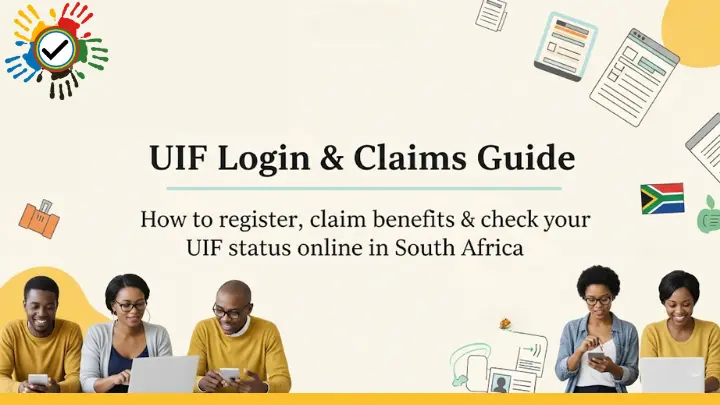
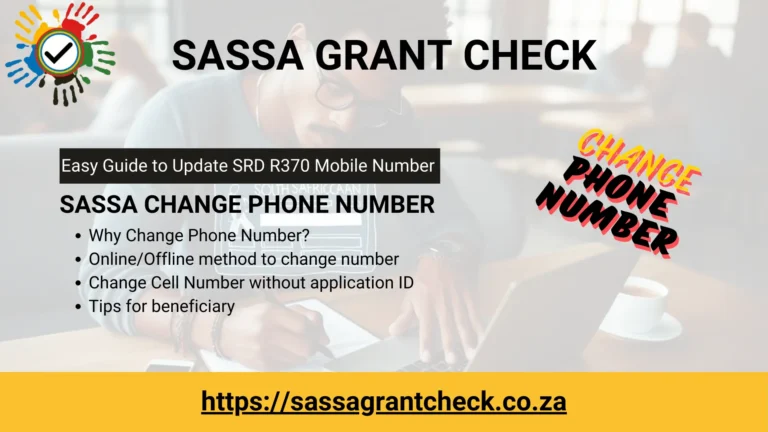
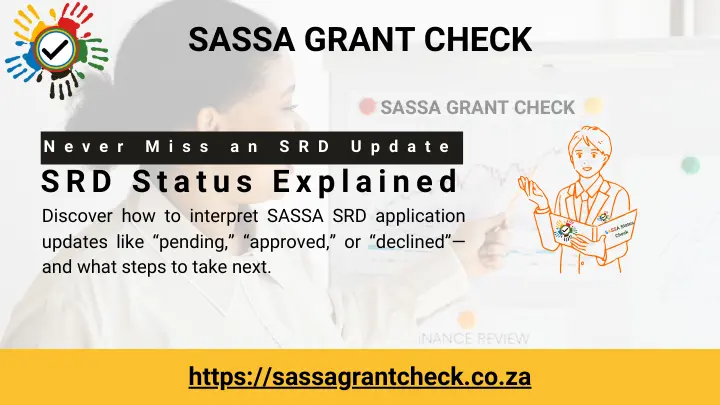

“Hi” srd sassa 082 046 8553 update bank account I don’t have bank account srd grant Sassa r370 I want to collect r370 srd grant as shoprite gender female province limpopo citizen ship african id 8201110660087 cell phone number 0822953511 address p.o.box.567 nzhelele 0993
update bank detail I don’t have bank account I want to collect srd grant r370 social grant as shoprite gender female province limpopo citizenship african id 8201110660087 cell phone number 0822953511 address p.o.box 567 nzhelele 0993 I want to collect r370 srd grant as shoprite
Hello how change my banking details and how long does it take
Still waiting for the massage
Hi l am still waiting for the massage
update bank detail as shoprite srd grant r370 I don’t have bank I want to collect r370 grant as shoprite app id 8201110660087 gender female province limpopo citizenship african address p.o.box 567 nzhelele 0993 cellphone number 0822953511
Update bank detail as shoprite I don’t have bank I went to collect as shoprite r370 srd grant social relief destres grant id number 8201110***087 province limpopo citizen african address p.o.box 567 nzhelele 0993 cell phone number 082295**11
You have to follow the procedure mentioned above. I can not change on your behalf.
Hi the month of November 2024 is approved with no pay date till today and I have called sassa call centre so many times ,they kept on telling me should wait I will get a pay date but nothing up until now🤦
Sometimes they delay so much without any clear reason. This happens with many people but no solution. What about recent months?
Approved but no pay date
Usually, payday appears after a few days of being approved. If it is still not received, then let me know.
Mine it is approved but payday is null i went to sassa today they said systems were offline😔
Usually wait for up to 7 days after approved. Sometimes it takes time for payday.
I lost my my number
its been 2 months now it said approved but no date
Check if you need to verify your identity
me too since last year
Someone applied with my ID number, my details
Repost to SASSA on official email grantsenquiries@sassa.gov.za
I went to the SASSA office they fixed everything for me but was told to do identification verification when I do it it says ” party not scheduled for identification verification”
What should I do
which grant and method you are using for verification?
i want to change My phone number coz it’s been a year since i call sassa but the did not change can you plz help me
Me too
It’s been 2 months approved but no payday
How many does it take usually
Hi sfiso didn’trl receive anything for May and june
8711135581084
They don’t pay me please I want to change my banking details
Same
my srd it approved with no paydate i don’t know why
370 struggling
Issue?
I have been asking to change numbers so i can verify my identity but still no hep
I called, i emailed but still no help
I struggle to get 350 as from last year
Hi, I’m a beneficiary of srd grant, and the payments differ, I am facing a challenge where sometimes they approve payments, sometime they don’t. If the payment was not approved it states that “means of income identified” but I don’t receive any money and when I appeal they keep on declining my appeals.
You might have multiple bank accounts. If you receive payment in any bank, then your grant will not be approved.
I can’t receive my sassa grant from 2024 November to 2025 april
Reason will be mentioned in the status
Hey mina ngifuna kutjitja I number so I can appeal 370 ngente njani
Hy i apply for my daughter 370 but we dont put banking details so if go to the banking details saying they dont have information with this id so if we start are fresh they say we are arlady apply so i dont know what i must i do
Hlw I want to change my Bank account
follow the procedure above. if something goes wrong then let me know here.
Hi my son apply srd since 2022 but he can’t get the money from Sassa oll most the months they approve but now pay date I think decline months they are 5 igers sw Ido reconfirm to each end erytime details ID& NUMBERS & banking details but dololo date showing what must Ido please help my son need this money he can take her self
Your identity verification might be pending. Try completing it ASAP.
How do I put Sop in it say not selected
Not mandatory.
Change bank accout I m using tymebank 51100228526 T moleme
follow procedure given above.
Changing my bank details
Yesss
Please can you tell me how to appeal
There is a separate post available to understand the appeal procedure please see the link. https://sassagrantcheck.co.za/sassa-appeal/
I need to change number
There is a separate post available for this, please see the link.
https://sassagrantcheck.co.za/sassa-change-phone-number/
I need to change the number of 370 to another number
With a new bank new account number the first number is 0638524568
Then the new one is 0603977940
I want to change my phone
No of the Sassa numbers work or no one responds. How long does it take to have grants paid into my bank account. I submitted all the relevant documents to the Sassa office on 6th March 2025.
Thanks for your help.
upto 90 days to complete your application.
Hello I have problem about my sassa370 like when I check status they just said failed again when I want to apply again say already active
It’s an identity theft issue. Please report it on SASSA official email or number.
Jandrehendricks1@email
9903306206083
1419300901
I wan to change my Bank details of my SDR grant
Follow the procedure above.
Capital Bank
I didn’t apply for R370 but if I apply they say application active the is someone who is using my ID number
ID theft issue. Please report to SASSA on official email. grantsenquiries@sassa.gov.za
Application status check for Srd
SASSA Status Check is available on this link: https://sassagrantcheck.co.za/
I need to change bank details as well as number
First change your number by following guidelines available here: https://sassagrantcheck.co.za/sassa-change-phone-number/ . Later change your bank account.
l don’t have bankaccount srd grant r370 social relief destres grant I went to collect srd grant r370 as shoprite id 8201110660087 cellphone number 0822953511 srd grant r370
I want to change my srd number
I want to change my srd number cause I have lost my phone, so I think someone is using my phone numbers
Yes
I wan to change my Bank details of my SDR grant
I want to change my bank details
I want to change my bank details
I want to change my bank account number
Help me
I’ve been absent for a while, but now I remember why I used to love this website. Thanks, I’ll try and check back more often. How frequently you update your site?
I don’t have bank account srd grant r370 social relief of destres grant I want to collect r370 srd grant as shoprite id 8201110660087 cell phone number 0822953511
I don’t have bank account
Seems like we have same problem bro ……and I don’t really have an option
WY my 350 every month is declined because I dont have money to pay for my money
Use the above guidelines to change your bank account, you will find the option to select other methods of payment.
How to submit 370 bank details
Hy what time do the collection point for the black card close?
Every location has different timings. Some close at 6pm and some are open till 8pm.
Change my banking details
follow the procedure explained in the post.
Hi I have change my banking number so what to do I will still receive my R370
Western cape town
I want to collect my money on money market
I want to cancel the accounts that are received my money but I was lost SIM card
I want to change my Bank detail thobani ndlela
I want to change bank details
I wanna change my banking details
follow the guidelines mentioned above
Since November I haven’t received the grant please help
please tell me the reason for declined to assist you.
I want to change the number
Old number 0794890511
New 0663540878
Help me
I want to change my bank account
My months approved since 2022 July but no paydates ….I’ve already tried many ways ……any guidelines you may know 🙏
Am waiting
Want to update my banking details
Follow the above guidelines. You might need to do identity verification as well for successful banking details update.
Hlo it’s thomas , last got the 350 on 2023 , and now I lost the sim I used for application , how do I change the old number to this 1 / 0648968852
I have problem my srd grant decline because of identity verification what can I do
Am waiting aprv but no payment nice last year December until now April 2025
Hi l need to change my bank account number
Follow the guidelines above and let me know if you are stuck somewhere.
I want to do at capitec
follow procedure
Hi my brother can check his srd status it always says identity verification and when you check on is Aaproved no pey day December still pending but last updated bank details 2 December
If it says approved but no pay day then please check after 2 days. If it says identity verification, then must contact SASSA offical helpline or visit nearest office for biometric verification.
Approved no pay date
There was a delay in January payments. See reasons for no paydate.
want to change my banking details bt cant
Please tell me the issue that you are facing
My brother can’t check his srd status it always says identity verification and when you click on the option he doesn’t get an sms to follow the steps and before that the status always say approved. But he doesn’t get the dates and his payment options it was e wallet.
Many people are facing identity verification issue right now. SASSA is atking time to resolve it. To solve the issue at earliest please visit nearest office they will assist you in identity verification.
I have problem my srd grant decline because of identity verification what can I do
How to check easy 370 grants ?
I dont know because when check say error
Please make sure that you are not using VPN. Only south african ip address will be able to check status via online srd portal.
Yes no problem
I want to know do they put your money from the 350 in my account please
Anton
Hi someone applied 350 for me so why can’t i receive the money