Moya App SASSA 350: Simplified Grant Management Without Data
Moya app SASSA is an online application available on the Google Play Store and Apple App Store as well. It is a messaging and communication app developed by BiNu, a company that is working on mobile solutions for emerging markets. This app is made for the citizens of South Africa to help them access many features data free including managing their SASSA grant.
If you want to use this app, do not worry about the data plans because this app is free. You can easily download and use this app to handle your SASSA grants online. Moya app SASSA 350 is very helpful for checking your SASSA status without having the physical office visit. This app also allows applicants to update their banking details, appeal the decision of SASSA or find out the latest payment dates.
Let’s explore how the Moya app can make managing your SASSA SRD grant simpler and stress free!

Key Features of the Moya App
Moya app is a powerful tool for staying connected and informed without spending on mobile data. Here’s what makes it stand out:
Whether for SASSA updates or everyday communication, the Moya app combines convenience, functionality, and cost savings in a single platform.
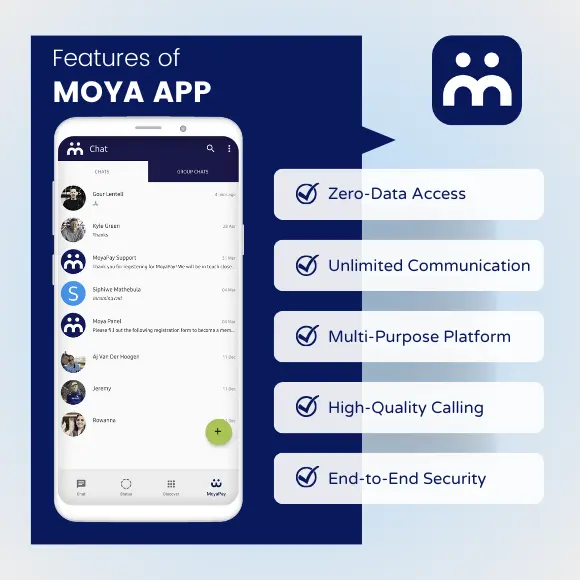
How to Download the Moya App for SASSA Services?
Downloading the Moya app is simple, free, and quick. Follow these steps to get started with managing your SASSA 350 grant services and enjoy the app’s many features.
Downloading the Moya App
Setting Up the Moya App
Once the app is installed, setting it up is easy:
Moya App SASSA 350 Status Check
Follow our simple and short steps for Moya app SASSA 350 status check balance:
How to Change Banking Details Using Moya App?
Moya app SASSA change banking details is a simple and convenient process. Here’s a step-by-step guide to help you through the process:
Moya App SASSA 350 Payment Dates
Tracking your SASSA 350 / 370 payment dates is quick and hassle free with the Moya app. Open the app and login to moya app account. Go to the “Discover” section. Navigate to Government Services area, select the SASSA payment status option, and enter your ID number and phone number linked to your grant application. You will then see the payment date or payday for each approved month, keeping you informed and prepared.
Some Additional Benefits of Moya Application
There are some additional advantages you can enjoy using this app:
These features make the Moya app a versatile and essential tool for SASSA users and beyond.
Conclusion
In a nutshell, the Moya app offers a simple and efficient way for SASSA 350 grant recipients to manage their benefits. It streamlines essential tasks like checking grant status, updating banking details, and staying informed through real time notifications without having internet. With easy access to government services, Moya app ensures users remain in control of their SASSA grant, making it a valuable tool for managing social relief needs effortlessly.
FAQs

Editor at SGC
Sifiso Andreas
Hi! I’m Sifiso Andreas, with a background as a Grant Administrator at SASSA, I bring firsthand experience and deep knowledge of social welfare programs in South Africa. My goal is to help you navigate the complexities of social grants, scholarships, and government assistance with up-to-date resources and expert guidance. Join me for the latest updates and essential information on SASSA grants.



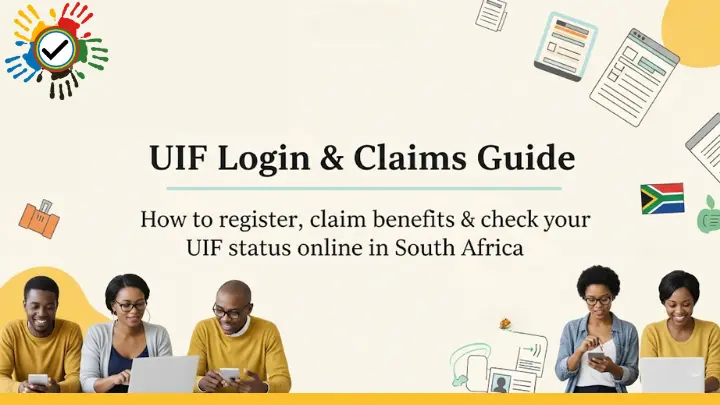


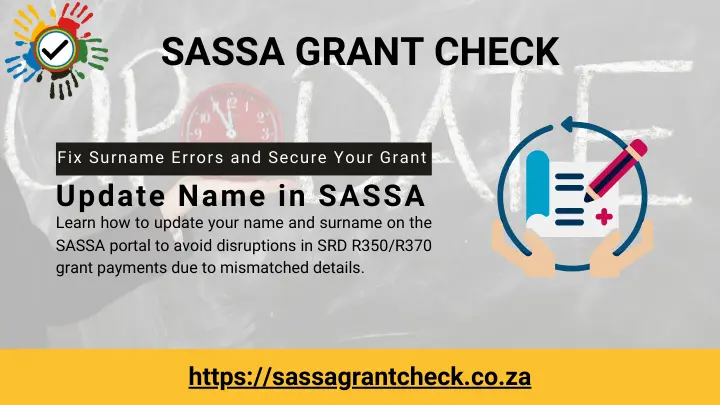

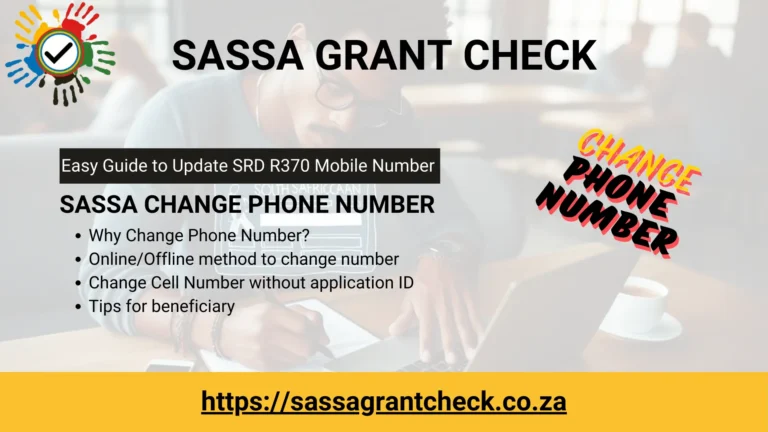
First time verification problem
what does it says?
I love what you guys are up too. This kind of clever work and reporting!
Keep up the awesome works guys I’ve included you guys to my own blogroll.
What can I do when it says uif registered
If you are reciving UIF benfit then you can not have R370 SRD grant.
Plesase need help
Because my Step mother we Apply R350 wih out me and and that number we use i dont know